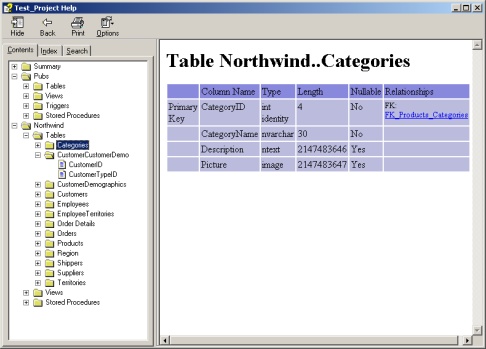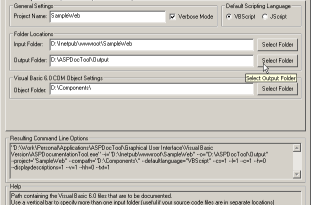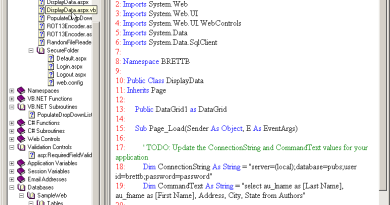SQL Documentation Tool
Why spent hours documenting your databases by hand?
The SQL Documentation Tool automatically documents entire SQL Server databases, allowing you to get on with more important work.
April 2023: The SQL Documentation Tool is now available for free. Please bear in mind the software is unsupported and I am unable to provide updates, fixes or technical support because the tool I used to build it no longer works on my PC. In addition I ended development in 2009 (SQL Server 2010 era) so it may or may not support more recent versions of SQL Server. If you have any questions about the tool then post a comment below and I’ll do my best to answer them.
Benefits:
- A huge time saver compared to generating documentation by hand.
- Helps your development team get to grips with large and complex databases.
- Ability to document multiple databases.
- Range of output documentation formats, including HTML, HTML Help, RTF/Word and plain text formats.
Key features:
- Works on any version of Windows.
- Wide range of SQL Server versions supported, including 2000, 2005, 2008 and 2010. Supports both full and Express Editions of SQL Server.
- Supports the MS_Description properties used by later versions of SQL Server.
- Documents the main entities in a database, including:
- Tables
- Views
- Functions
- Stored Procedures
- Triggers
- Table Indexes
- Dependency information
- Jobs
- DTS Packages
- Full Text Indexes
- The transact SQL code associated with Views, Stored Procedures and Triggers is also included with the documentation.
Screenshots and Documentation Examples
The SQL Documentation Tool has a full Windows graphical user interface:
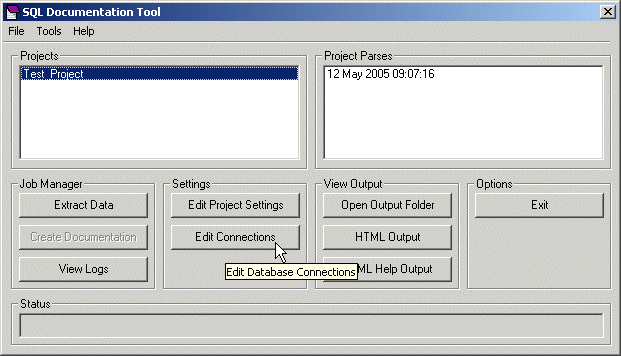
The HTML format documentation may be viewed in any web browser. It’s useful for adding to company Internet sites or Wikis:
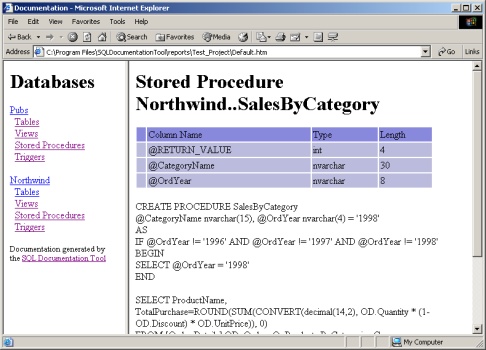
The HTML Help documentation is contained in a single .chm file. As such it’s highly portable and can be viewed on a variety of devices. The HTML Help format report is fully searchable, as well as having a fully comprehensive table of contents: