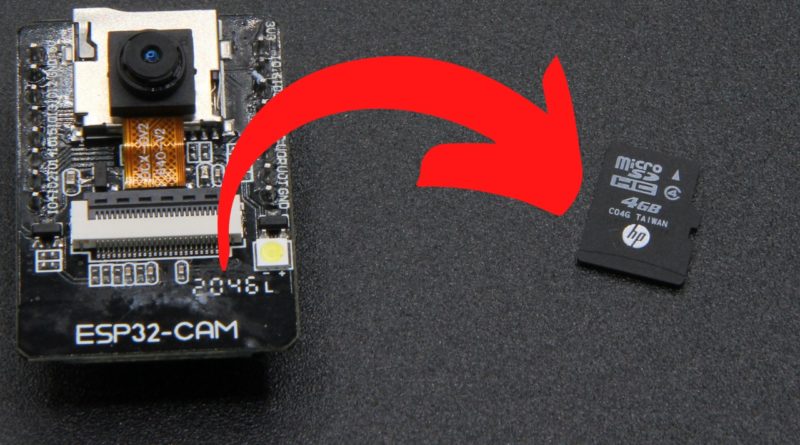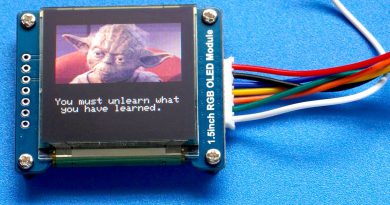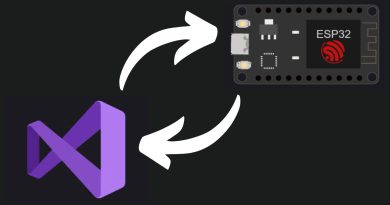ESP32 CAM: How To Save Still Images On An SD Card
Here’s a video that shows how to save a series of still images from the ESP32 CAM microcontroller module onto an SD card. You could use this as the basis of a home monitoring IoT application. I use it to make time lapse movies from a series of still images.
The ESP32 CAM module has an integrated Micro SD card slot. Personally I use 4 Gb cards with my camera modules, but apparently cards as large as 16 Gb work too.
In the video I also address a few frequently asked questions, including dealing with green tinted images and changing the resolution of the saved images. To find the different resolutions images can be saved in, go to the ESP32 Camera GitHub repository here. Search the repository for FRAMESIZE and you will find the enumerator for potential image resolutions in the file /driver/include/sensor.h. Note that your particular ESP32 CAM and camera lens combo may not support the full range of resolutions. I suggest starting at a lower resolution and work up to the largest resolution. If the camera starts taking incomplete or corrupted images then the resolution is likely to be too high.
To convert a sequence of still images into a movie you can use the free ShotCut video editor. It’s available for Windows, macOS and Linux.
If you have any other issues with the ESP32 CAM module then do please drop a comment below or on the Youtube comments page.
Source Code
The source code I used in the video is listed below. I would recommend opening the Arduino IDE and selecting Examples > ESP32 > Camera > CameraWebServer. Once this example opens, rename the file and save it again. Then delete all the content in CameraWebServer.ino and replace it with my code below. Don’t forget to comment out the line for your specific camera. Usually it’s the one called CAMERA_MODEL_AI_THINKER.
#include "esp_camera.h" #include "SD_MMC.h" // Select camera model //#define CAMERA_MODEL_WROVER_KIT // Has PSRAM //#define CAMERA_MODEL_ESP_EYE // Has PSRAM //#define CAMERA_MODEL_M5STACK_PSRAM // Has PSRAM //#define CAMERA_MODEL_M5STACK_V2_PSRAM // M5Camera version B Has PSRAM //#define CAMERA_MODEL_M5STACK_WIDE // Has PSRAM //#define CAMERA_MODEL_M5STACK_ESP32CAM // No PSRAM #define CAMERA_MODEL_AI_THINKER // Has PSRAM //#define CAMERA_MODEL_TTGO_T_JOURNAL // No PSRAM #include "camera_pins.h" const char * photoPrefix = "/photo_"; int photoNumber = 0; void setup() { Serial.begin(115200); Serial.setDebugOutput(true); Serial.println(); camera_config_t config; config.ledc_channel = LEDC_CHANNEL_0; config.ledc_timer = LEDC_TIMER_0; config.pin_d0 = Y2_GPIO_NUM; config.pin_d1 = Y3_GPIO_NUM; config.pin_d2 = Y4_GPIO_NUM; config.pin_d3 = Y5_GPIO_NUM; config.pin_d4 = Y6_GPIO_NUM; config.pin_d5 = Y7_GPIO_NUM; config.pin_d6 = Y8_GPIO_NUM; config.pin_d7 = Y9_GPIO_NUM; config.pin_xclk = XCLK_GPIO_NUM; config.pin_pclk = PCLK_GPIO_NUM; config.pin_vsync = VSYNC_GPIO_NUM; config.pin_href = HREF_GPIO_NUM; config.pin_sscb_sda = SIOD_GPIO_NUM; config.pin_sscb_scl = SIOC_GPIO_NUM; config.pin_pwdn = PWDN_GPIO_NUM; config.pin_reset = RESET_GPIO_NUM; config.xclk_freq_hz = 20000000; config.pixel_format = PIXFORMAT_JPEG; if (psramFound()) { config.frame_size = FRAMESIZE_UXGA; config.jpeg_quality = 10; config.fb_count = 2; } else { config.frame_size = FRAMESIZE_SVGA; config.jpeg_quality = 12; config.fb_count = 1; } #if defined(CAMERA_MODEL_ESP_EYE) pinMode(13, INPUT_PULLUP); pinMode(14, INPUT_PULLUP); #endif // camera init esp_err_t err = esp_camera_init( & config); if (err != ESP_OK) { Serial.printf("Camera init failed with error 0x%x", err); return; } sensor_t * s = esp_camera_sensor_get(); // initial sensors are flipped vertically and colors are a bit saturated if (s -> id.PID == OV3660_PID) { s -> set_vflip(s, 1); // flip it back s -> set_brightness(s, 1); // up the brightness just a bit s -> set_saturation(s, -2); // lower the saturation } // drop down frame size for higher initial frame rate s -> set_framesize(s, FRAMESIZE_QVGA); #if defined(CAMERA_MODEL_M5STACK_WIDE) || defined(CAMERA_MODEL_M5STACK_ESP32CAM) s -> set_vflip(s, 1); s -> set_hmirror(s, 1); #endif Serial.println("Initialising SD card"); if (!SD_MMC.begin()) { Serial.println("Failed to initialise SD card!"); return; } uint8_t cardType = SD_MMC.cardType(); if (cardType == CARD_NONE) { Serial.println("SD card slot appears to be empty!"); return; } } void loop() { camera_fb_t * fb = NULL; fb = esp_camera_fb_get(); if (!fb) { Serial.println("Camera capture failed"); return; } String photoFileName = photoPrefix + String(photoNumber) + ".jpg"; fs::FS & fs = SD_MMC; Serial.printf("Picture file name: %s\n", photoFileName.c_str()); File file = fs.open(photoFileName.c_str(), FILE_WRITE); if (!file) { Serial.println("Failed to open file in writing mode"); } else { file.write(fb -> buf, fb -> len); Serial.printf("Saved file to path: %s\n", photoFileName.c_str()); ++photoNumber; } file.close(); esp_camera_fb_return(fb); delay(10000); }